Recurrent Orders
The API currently supports two different types of orders: orders (one-time) and recurrent orders.
When do I create an (one-time) order?
You create an order in cases where you got an order from a customer and this should result in one single pick up.
Example:
Customer walks into the Pharmacy and has a prescription for a medication that is needed once. The article is not on stock and you order the article for the next day.
You create the order and the customer is notified as soon as the articles is available to be picked up in the robot. The customer picks up the order -> the order is completed.
When do I create a recurrent order?
You create a recurrent order in cases where a patient has repeated prescription or a patient regularly wants to pickup an article in equal intervals (outside of a repeated prescription).
Example:
Customer walks into the Pharmacy and has a repeated prescription. The repeated prescription lists the article needed, a start and end date and the interval in which the articles needs to be picked up by the patient.
Order vs recurrent order
Order vs recurrent order
Let's take a look in detail to find out what makes a recurrent order unique and where are some similarities.
Order | Recurrent Order |
|---|---|
Is used for a one-time order. e.g. a customer needs an article once that is not on stock. | Is used for recurrent order e.g. a customers needs to get articles multiple times over a duration of time. |
Has no intervals and duration – happens once. | Spans over a duration of time, determined by a start date, end date and a article interval. |
Is picked up only once. | Is picked up multiple times, specifically each interval again. |
Can contain customer details e.g. Customer Name, Address, Phone Number etc. | Can contain customer details e.g. Customer Name, Address, Phone Number etc. |
Comparison between a (one-time) order and a recurrent order
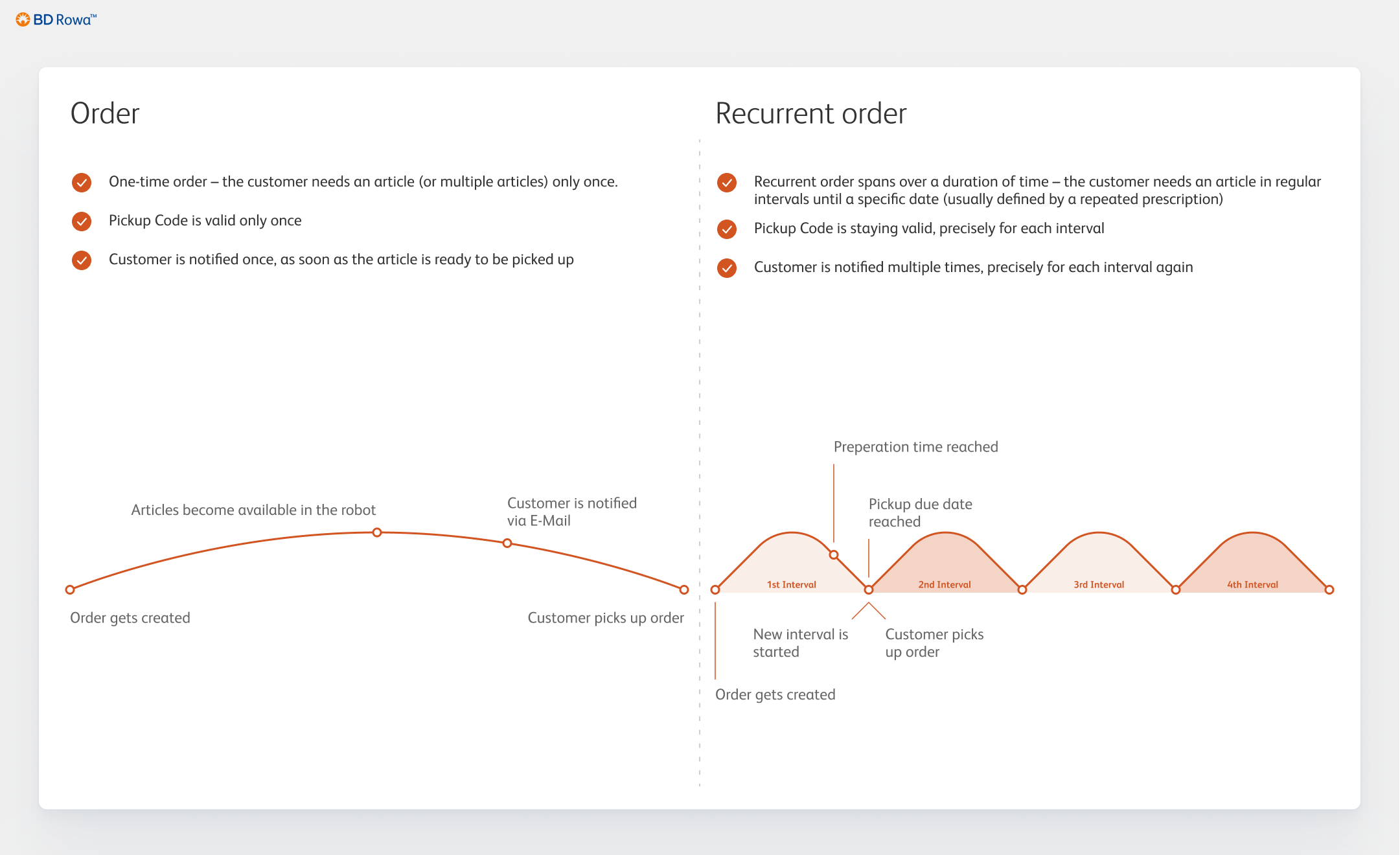
A order vs recurrent order
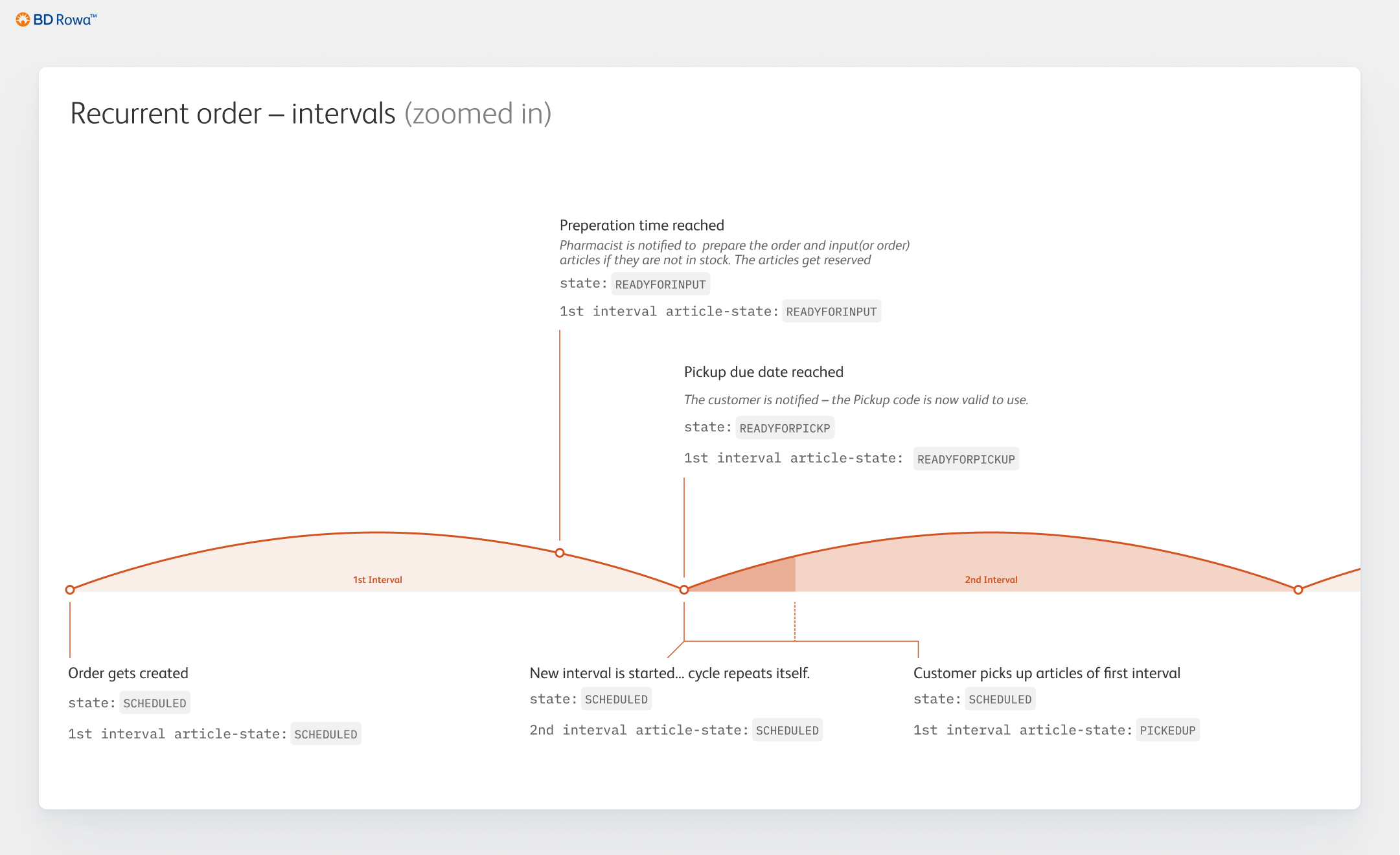
Close view off a recurrent order
Summary
A recurrent order is defined by its startDate and endDate. The frequency of the pickups is defined by the interval e.g. 28 days: so the customer will be able to pickup up the articles every 28 days.
After the first interval is completed, the customer will be able to pick up the articles the first time. Also, the second interval is started as soon as the the first one is over.
In case you have a customer with 2 articles, each one with a different interval – you can either create a single order with different interval for each article – or – we recommend simply creating a new(second) order in case you have different interval so you can cancel them individually if needed.
Updated 3 months ago