This method creates a new (one-time) pickup order based on your internal order number.
On the demo API instance you can use special values for the field relatedNotes to trigger behaviors:
- $input-RRR: The API will simulate that the order has been loaded in the robot RRR seconds after creation.
If you provide an invalid number, the order will be created but no demo behavior will be triggered.
Example:
-
input order into the robot 9 seconds after creation: $input-009
-
$pickup-RRR-PPP: The API will simulate that order has been loaded in the robot RRR seconds after creation and then picked up PPP seconds after creation.
If you provide invalid numbers, the order will be created but no demo behavior will be triggered.
Examples:
-
input after 15 seconds and pickup after 30 seconds from creation: $pickup-015-030
-
input after 15 seconds and pickup after 30 seconds from creation: $pickup-015-030
-
input after 20 seconds but no pickup (because is before input): $pickup-020-005 (similar result to $input-020 but this will also make the order appear as overdue)
-
$cancel-RRR-CCC: The API will simulate that order has been loaded in the robot RRR seconds after creation and then cancelled CCC seconds after creation.
Examples:
-
input after 2 seconds and cancel after 7 seconds from creation: $cancel-002-007
-
cancel before input: $cancel-010-001
Both example will make the order appear as cancelled
- $fail: The API will throw an unexpected error (this will allow you to test your error-handling code).