This method allows you to create a new pickup order on behalf of another party or system involved. This method differs from the "Create a new pickup order" method in terms of two additional parameters needed to identify the 3rd involved party.
Example Use Case
Webshop A receives an order which has the ID W-A-1 and tells the PIS System B about the order. Based on this, the PIS System B creates a record in their own System with the ID PIS-B-2.
Subsequently, the PIS System informs the Pickup Cloud API about a new order and passes the ID of the Webshop A, the ID of the Webshop order record, and the ID of the PIS System record.
This allows Webshop A as well as the PIS System B to query the order status each, with their respective ID (Webshop A with W-A-1 and PIS System B with PIS-B-2).
Specific parameters for this method
-
origin: TheoriginID of the API Client that initially created the order. This API client then has always the sameoriginID, for example,Webshop_A_123. -
originOrderNumber: The order number is recorded and used by the API Client that initiated the order, for example,W-A-1. This order number should be unique for that specific API client.
On the demo API instance you can use special values for the field relatedNotes to trigger behaviors:
- $pickup-SSS-RRR-PPP: The API will simulate that order has been loaded in the robot RRR seconds after creation and then picked up PPP seconds after creation.
If you provide invalid numbers, the order will be created but no demo behavior will be triggered.
Examples:
-
schedule after 10 seconds, input after 15 seconds and pickup after 30 seconds from creation: $pickup-010-015-030
-
schedule after 15 seconds, input after 20 seconds but no pickup (because is before input): $pickup-015-020-005 (this will also make the order appear as overdue)
-
$cancel-SSS-RRR-CCC: The API will simulate that order has been loaded in the robot RRR seconds after creation and then cancelled CCC seconds after creation.
Examples:
-
schedule after 1 second, input after 2 seconds and cancel after 7 seconds from creation: $cancel-001-002-007
-
cancel before input, or schedule: cancel-009-010-001
Both example will make the order appear as cancelled
- $fail: The API will throw an unexpected error (this will allow you to test your error-handling code).